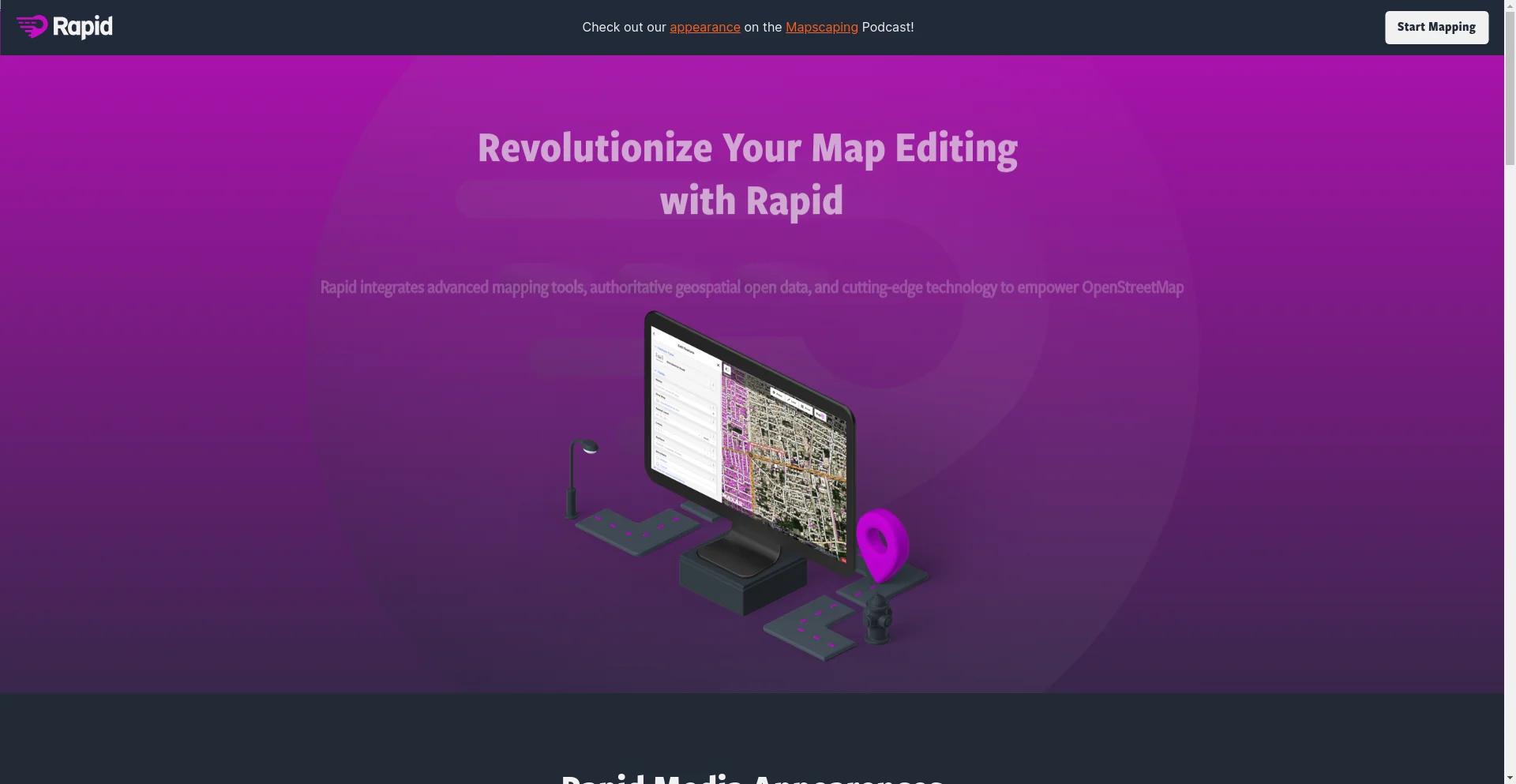What is Rapid Editor?
Rapid Editor is a revolutionary mapping tool that integrates advanced mapping tools, authoritative geospatial open data, and cutting-edge technology to empower OpenStreetMap mappers at all levels.
Features of Rapid Editor
Map Faster
Rapid Editor saves you the effort of manually drawing map geometry by tapping into open data or predicted features identified by artificial intelligence.
Map Better
AI-analyzed satellite imagery gives you a high-level overview of unmapped and missing data around the globe.
To Help Map The World
Rapid displays open map data and machine learning detections, making it easier to identify areas that need mapping.
How to Use Rapid Editor
Rapid Editor's intuitive user interface makes mapping clear and simple. Humanitarian and community groups can facilitate mapping projects with Rapid, and individuals can join the community to stay up-to-date with the latest developments.
Price
Rapid Editor is free to use, with optional subscription plans for heavy users.
Helpful Tips
- Join the Rapid community to connect with other mappers and stay up-to-date with the latest news and updates.
- Take advantage of Rapid's advanced mapping tools and open data to make accurate and fresh edits to maps.
- Use Rapid's AI-analyzed satellite imagery to identify areas that need mapping.
Frequently Asked Questions
What is the goal of Rapid Editor?
The goal of Rapid Editor is to empower OpenStreetMap mappers at all levels to make accurate and fresh edits to maps.
How does Rapid Editor work?
Rapid Editor uses advanced mapping tools, authoritative geospatial open data, and cutting-edge technology to make mapping easier and more efficient.
Is Rapid Editor free to use?
Yes, Rapid Editor is free to use, with optional subscription plans for heavy users.
How can I get involved with the Rapid community?
You can join the Rapid community by connecting on Facebook, GitHub, or Slack.